top of page
_pn.png)
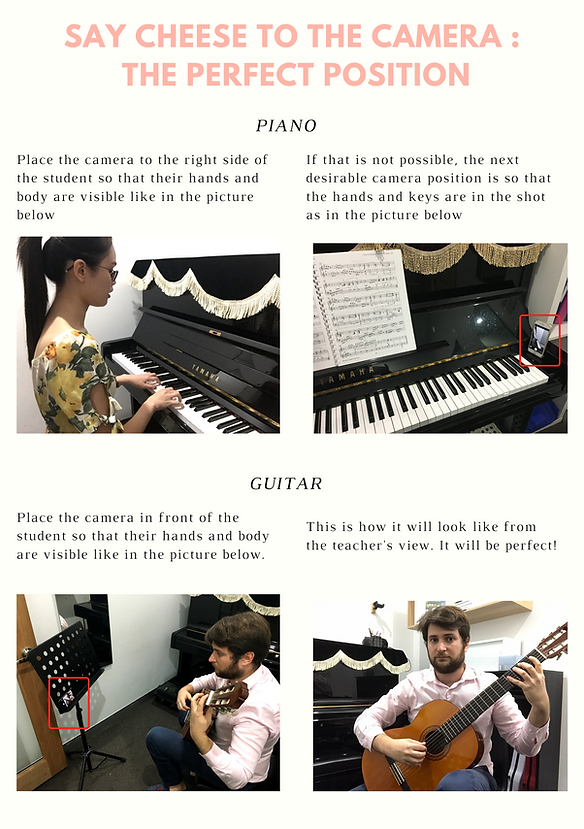_pn.png)
_pn.png)
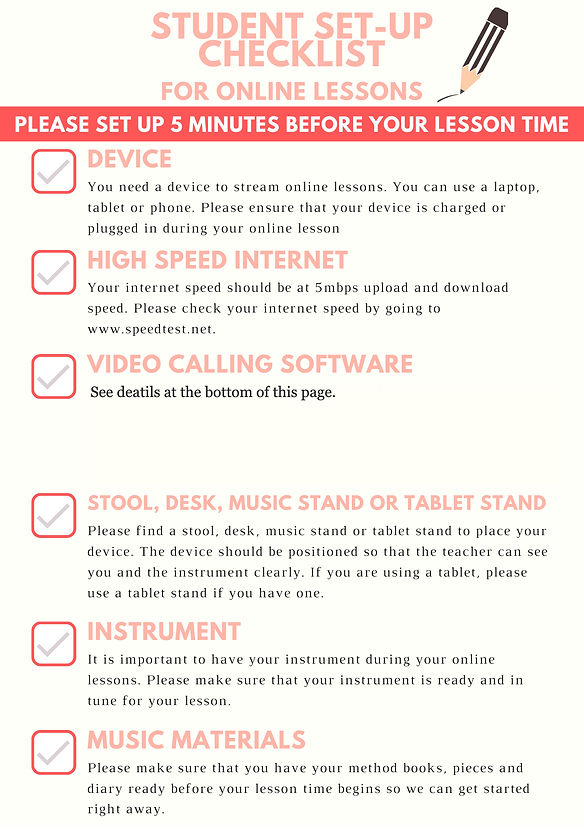_ed.jpg)
How to Set Up Microsoft Teams
Anchor 1 - Skype / Zoom
-
Download Teams and create an account
-
1. Create or Sign In with your Microsoft account.
2. Search for your teacher using their email (provided by admin staff).
3. Send your teacher a text message “Hi, I am [student’s name]” on Teams.
4. Your teacher will accept your message and start a call at lesson time.
Anchor 2 - Share Music Google Driv
Sharing Your Music Sheets / Video files with Teachers
-
Request a link (Google Drive folder) from admin team
-
Download or upload files to your dedicated folder
-
Faster - No need to send files through admin email
.png)
bottom of page

